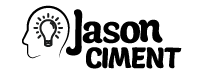Because I am involved so much with web site design projects out of my Los Angeles office, I constantly have to deal with playing around with photos and images for my clients’ websites. Most ecommerce software and content management solutions don’t include sophisticated editing tools. And I am constantly on the lookout for free software to do simple tasks like making color corrections, printing, managing photo albums, or any of 100 other routine image-editing tasks. If you have a budget to spend on your digital photography passions then a commercial program like Adobe Photoshop is a great solution. But if you are low on a budget (hint think of the economy now) and you just need the basics like the ability to resize and crop images then you can find some good free software alternatives I’ve found below on a recent review from download.com.
When working on a recent web design project, I found a quick and easy download for doing some basic editing in a program called IrfanView, The tiny download weighs in at 1.24MB and literally can be installed in seconds. Once you’ve got it running, open the image that you want to edit and select Image > Resize/Resample to edit the size of your photo. To crop, click your cursor in the top left corner of the area you want to crop, then drag the cursor to create a rectangle. Select Edit > Crop Selection, and voila!
Another free application is Resizr, created by Matt Miller back in 2006. Resizr is a free online tool that lets you upload an image from your hard drive or via a URL. You can then rotate, crop, and resize your image, as well as make edits to brightness and contrast. You can even adjust levels and convert PNG files to JPEGs.