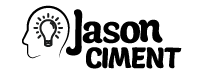Though I sell my own ecommerce shopping cart platform called WebCart, I still use another platform now for my personal blog. It’s called WordPress and for now it is a great blogging platform for search engine optimization purposes. The first rule of on-page optimization for SEO is fresh, update content, and wordpress is a great tool for taking content out of your head and putting it online. Time though is a big killer and any chance I have to speed up the process of transfering mind thoughts into matter makes me really happy. Below is a list of shortcuts that will make your days of web publishing that much easier.
A short note that Windows and Linux use Ctrl + letter. Macintosh uses Command + letter.
Letter Action
c – Copy
v – Paste
x – Cut
a – Select all
z – Undo
y – Redo
b – Bold
i – Italic
u – Underline
1 – Header 1
2 – Header 2
3 – Header 3
4 – Header 4
5 – Header 5
6 – Header 6
9 – Address
The following shortcuts use these keys: Alt + Shift + letter.
Letter Action
n – Check Spelling
l – Align Left
j – Justify Text
c – Align Center
d – Strikethrough
r – Align Right
u – • List {bullet list}
o – 1. List {numbered list}
a – Insert link
s – Remove link
q – Quote
m – Insert Image
g – Full Screen
t – Insert More Tag
p – Insert Page Break tag
h – Help
e – Switch to HTML mode
Hope these shortcuts help you blog and format your post faster. The more you try them out the more you will ask yourself how you did it before?