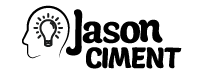Because I am constantly flipping between programs on my PC when working on web design projects or search engine optimization campaigns for our ecommerce customers, I find myself wishing I had a way to hit a magic key or something to make the process easier. And besides the difficulty of flipping between tabs inside my Chrome or IE (the Alt Tab trick flips between windows tabs, not tabs within a browser), it’s sometimes a real pain just to access programs for specific tasks – Like MS word to send a fax from a template or excel to run a quick keyword ranking report to see how an ecommerce store is doing with its PPC advertising or SEO rankings. So there is this program i discovered at www.Download.com today called Hotkeyz which enables you to program one or more multikey combinations – it’s a powerful utility that makes it easy to create and manage hot keys that open programs, shut down your computer, and control media applications.
HotKeyz’s intuitive interface divides hot keys into nine preset categories, including Control Panel, Desktop, and Internet. A simple table lists the 11 preconfigured hot keys that perform basic tasks like launching Internet Explorer, accessing the Control Panel, and adjusting volume. Novices will appreciate the step-by-step guide to creating their own hot keys, especially for more complex operations such as opening your Internet Explorer home page or automatically filling in online log-in information. A reliable help guide also eases the learning curve.
Hotkeyz sits in the system tray when not in use, but of course, it has its own hot key combination. This effective freeware application makes it easy for anyone to create customized keyboard shortcuts.